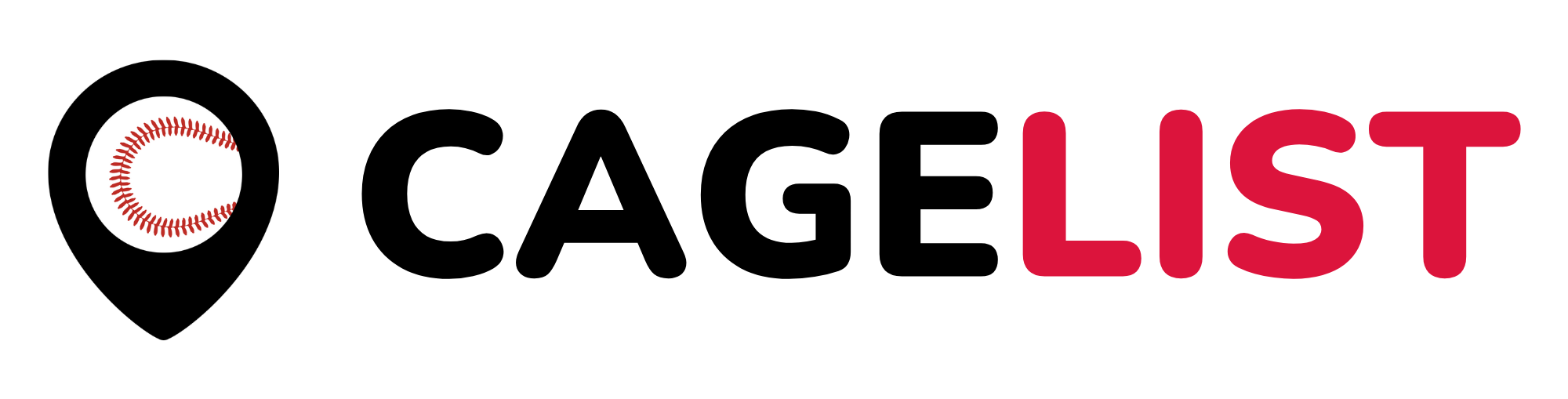How Do I Sign Up for CageList?
📝 Signing up for CageList is quick, free, and only takes a minute:
- Visit CageList.com
- Click “Sign Up” in the top-right corner
- Choose to register as a Renter or Host
- Enter your name, email, and create a password
- Verify your email address
Once you’re signed in, you can browse cages, create a listing, and start using the platform immediately. No payment is required to join.
✅ Tip: If you’re planning to host a cage, get started by heading to + List Your Cage.