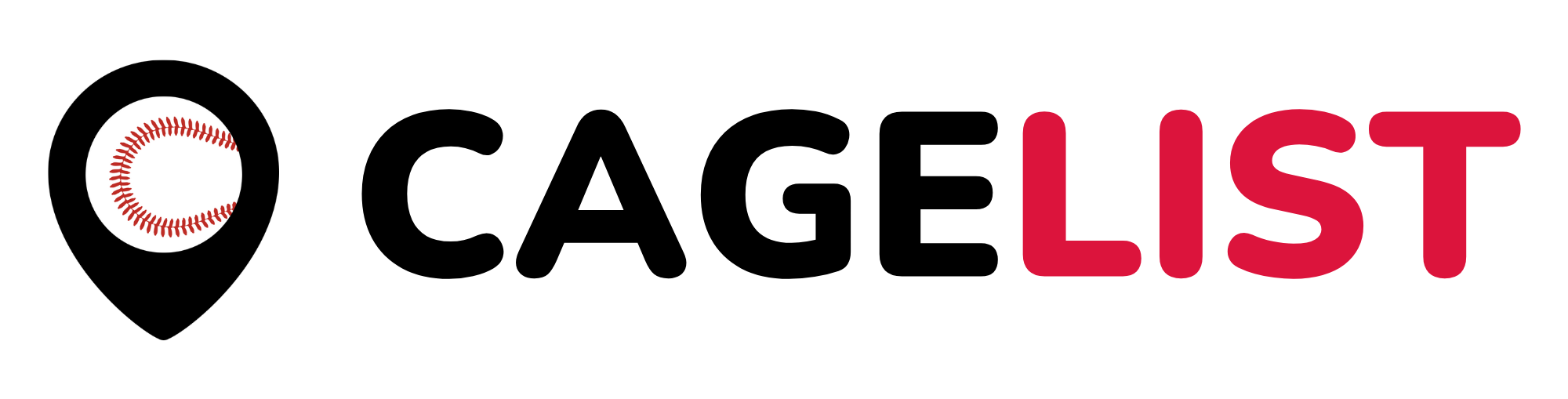How Do I Change My Password?
🔐 Changing your password is quick and easy through your CageList dashboard.
Here’s how to do it:
- 👤 Log in to your CageList account
- ⚙️ Go to your account settings
- 🔄 Click “Change Password”
- 📝 Enter your current password and choose a new one
🛡️ For security, choose a strong password that you don’t use elsewhere, and never share your login details with others.
💡 Tip: Can’t remember your password? Use the “Forgot Password” link on the login page to reset it via email.