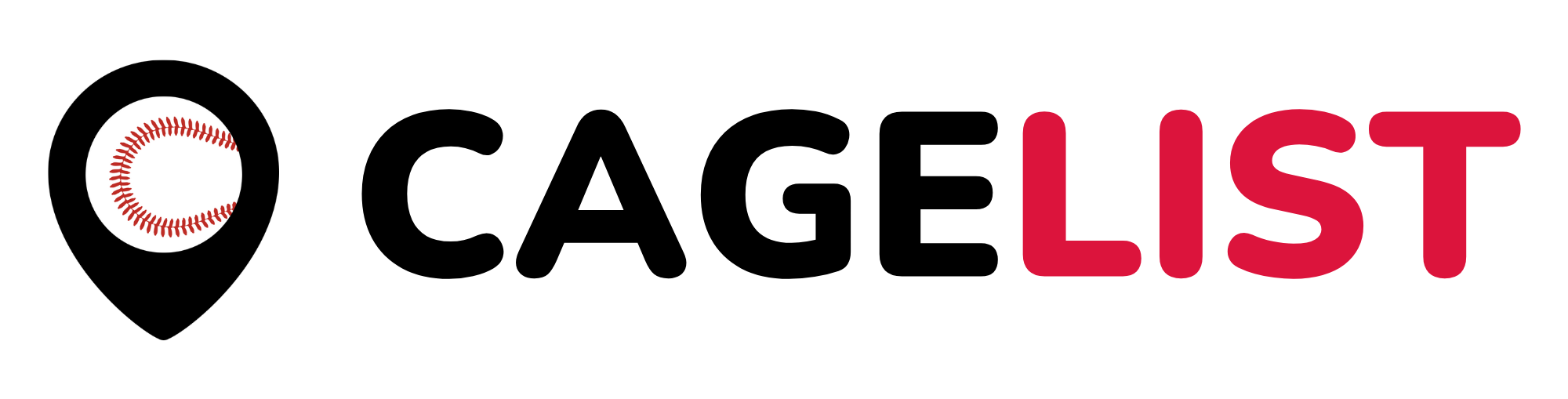How to Set Up Stripe Payouts for Your CageList Batting Cage Listing
Want to earn money by renting out your batting cage on CageList? Here’s how to quickly set up your Stripe payouts so you can start receiving earnings directly to your bank account!
Why Do I Need to Set Up Stripe?
Stripe is our trusted and secure payment processor. To receive payouts from your CageList bookings, you’ll need to set up your Stripe account. Stripe ensures your transactions are safe, fast, and reliable—so you get paid quickly after each booking.
How to Connect Stripe to Your CageList Account
Setting up payouts is simple and takes just a few minutes! Follow these steps:
- Log in to Your CageList Account
- Visit CageList.com and log in using your registered email and password.
- Go to Your Dashboard
- After logging in, click on your profile icon and click Account Settings.
- Click Payout details.
- Click “Set Up Payouts”
- Click the “Set Up Payouts” button to begin the Stripe onboarding process.
- Complete the Stripe Onboarding Form
- You’ll be redirected to a secure Stripe onboarding page.
- Provide your full legal name, date of birth, and address.
- Enter your bank account details (for receiving payouts).
- Provide a valid government-issued ID (required for verification).
- Enter your Social Security Number (SSN) or Tax ID (for tax compliance).
- Tip: Double-check your info! This helps Stripe verify your identity and prevents payout delays.
- Submit & Return to CageList
- Once you’ve completed the Stripe form, submit your information.
- You’ll be automatically redirected back to your CageList dashboard.
- You’ll see a confirmation message that your Stripe account is set up!
- You’re All Set!
- You’re now ready to receive payouts.
- Each time you complete a successful booking, your earnings will be automatically sent to your bank account through Stripe.
What if I Need to Update My Payout Information?
If you need to change your bank account or update personal info:
- Visit your CageList dashboard.
- Go to Payout Details and click Edit Stripe account.
- You’ll be redirected to the Stripe Express dashboard, where you can safely update your details.
How Long Do Payouts Take?
Payouts are typically deposited within 1–3 business days after a booking is completed.
First-time payouts may take up to 7-10 days for account verification.
Why Was My Stripe Account Not Approved?
Stripe has strict requirements to protect your safety and ensure compliance.
If your account wasn’t approved:
- Double-check that your name, address, and bank details match your government-issued ID.
- Make sure you’re using a valid, active bank account (no prepaid cards).
- Contact CageList Support or Stripe Support if you have questions or need help.
Do I Need to Pay Anything to Use Stripe?
No!
There are no fees to set up your Stripe account.
CageList takes a small commission from each booking, but setting up Stripe and receiving payouts is completely free.
Need Help?
If you have questions or run into any issues, our support team is here for you!
- Contact CageList Support: help@cagelist.com
- Visit the CageList Help Center for more resources.
- Learn more about Stripe Express accounts.
Get set up today and start earning with your batting cage on CageList!